Data Inspector
The following section describes all web based features, services and functionalities, that are part of Data Inspector Maintenance and Data Inspector Analyzer contracts. Read more about the different packages on our Fleet Data website (https://hoppe-fleetdata.com).
Data Analyzer
The Data Analyzer provides easy access and insight into timeseries data. Head to the "Data Inspector" section and open up the "Data Analyzer":
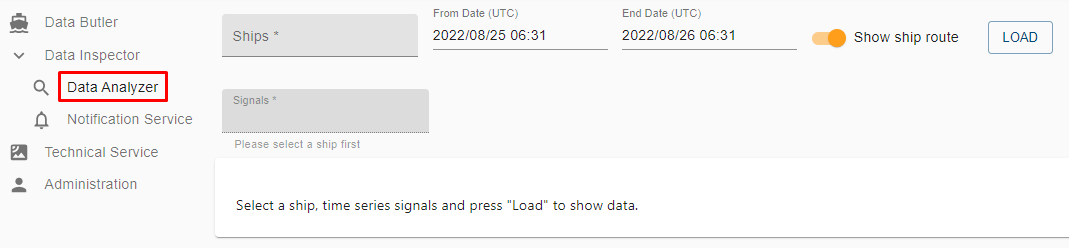
After vessel selection for which the access exploration is of interest, all available signals for this vessel are fetched and can be selected for plotting. A desired timerange can be selected as well. If the time period can't be displayed due to the high amount of underlying data, please define a shorter time period. By default a map with the position of the vessel alongside the route of the ship in the selected time range will be displayed after a click on the "Load" button:
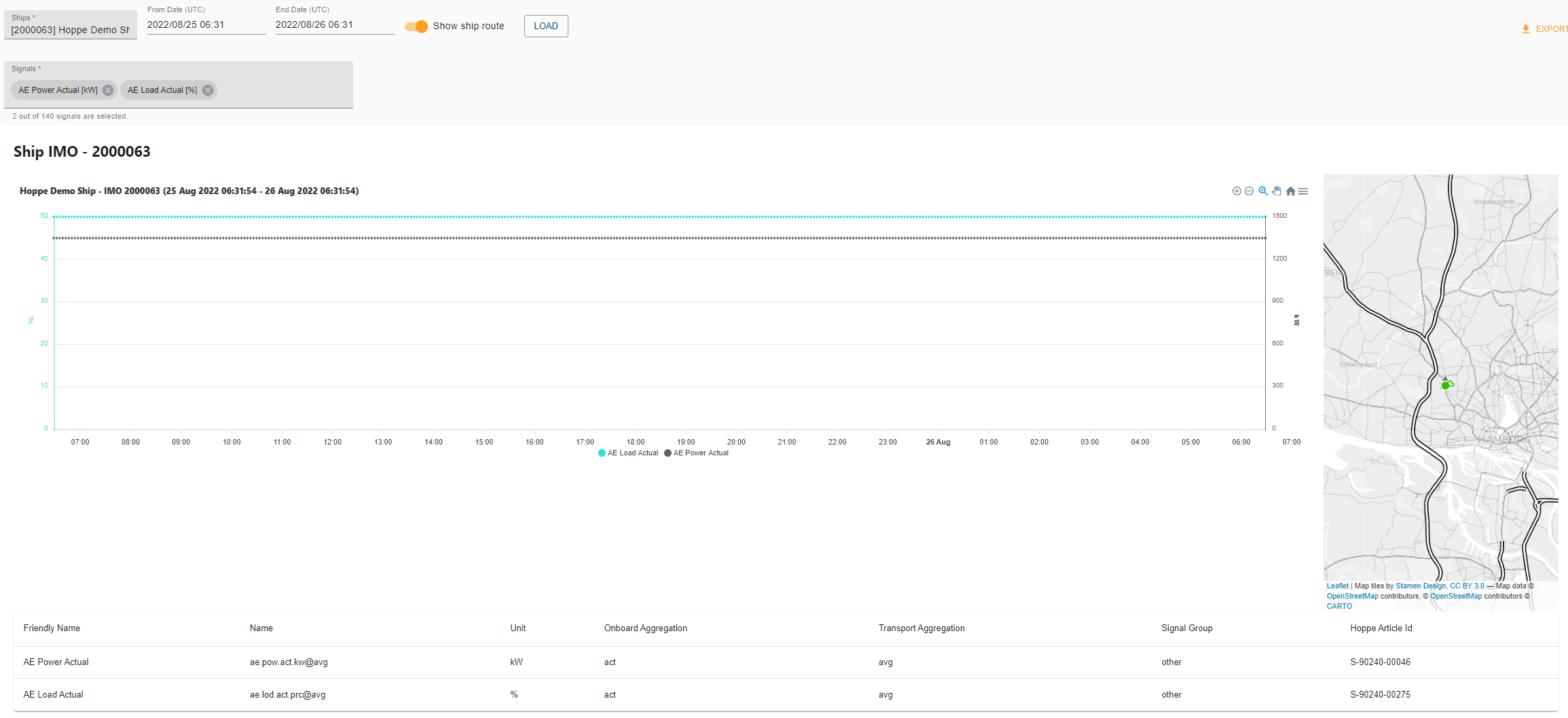
The top right menu at the graph allows for navigation inside the graph. Zooming, panning and exporting the graph are possible options.
After zooming in, a new button "Adjust time range to current zoom level" appears. A click on this button will reload data for the selected timerange with increased time resolution.
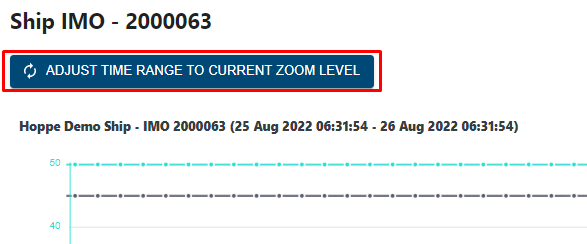
Notification Service
The Notification Service allows users of our Data Inspector package to create custom notification rules and be notified via email in case these rules are triggered.
The system consists of four entities:
- Notifications
- Triggers
- Scopes
- Targets
Those are described in more detail below.
Targets
Targets are the collection of recipients of a notification. These combine unsers of our services to recipient groups which can be notified via email in case a notification was triggered.
note
Only users which are registered via the docs or Fleet Data - Service Portal can be selected to be a target.
Triggers
Triggers are sets of rules which define when a notification will be triggered. At present, triggers are sets of conditions which are related to time series signals. A potential trigger condition could follow e.g. patterns like
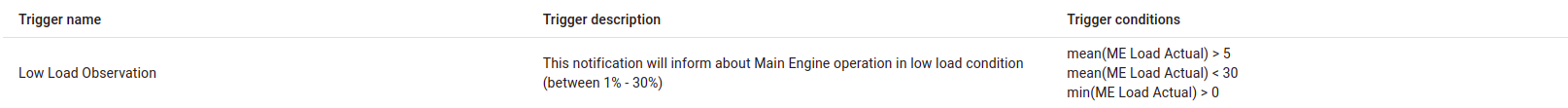
Scopes
Scopes are the entities which are under observation for a certain notification. This is at the moment a single ship or a set of ships indicated by their respective IMO numbers.
Notification
A notification combines the above mentioned entities to one relation. This allows for flexible combinations of vessels, conditions and affected users.
A notification can relate to multiple triggers. If either of the triggers fires for any of the vessels listed in the scope section, a notification will be sent out to all mentioned users.
Use Cases
Typical use cases, you might be interested in, could be
- Speed over ground above 15 knots and water depth below 15 meter to avoid squat effect
- Main Engine power or shaft speed in a certain operational range to avoid critical vibrations and wearing
caution
This feature is available for all users with access to Data Inspector, but currently not directly accessible. In order to create automated notifications, please reach out to the Data Services Team via datasolutions@hoppe-marine.com with information about the above described entities.